To enable a virtual machine in VirtualBox to start automatically on host startup do the following:
(For Windows 10 host OS)
On the host OS right click on your start menu and type ‘shell:startup’ like below:
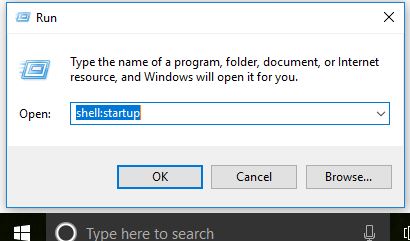
This will open up your startup folder. From here go into VirtualBox right click on your VM and select ‘Create shortcut on Desktop’ like below:
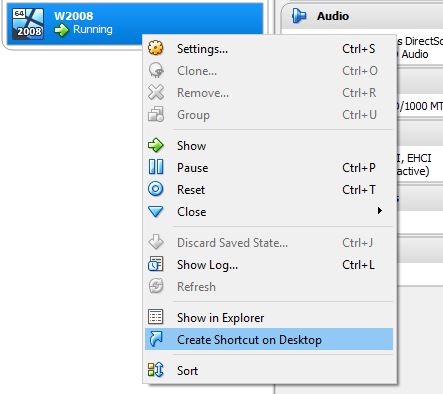
Then copy the shortcut from your desktop into the startup folder like below:

Simple, hope you enjoyed this quick tip.
