PowerShell history is session based by default, however, your long term history is available here:type $env:APPDATA\Microsoft\Windows\PowerShell\PSReadLine\ConsoleHost_history.txt
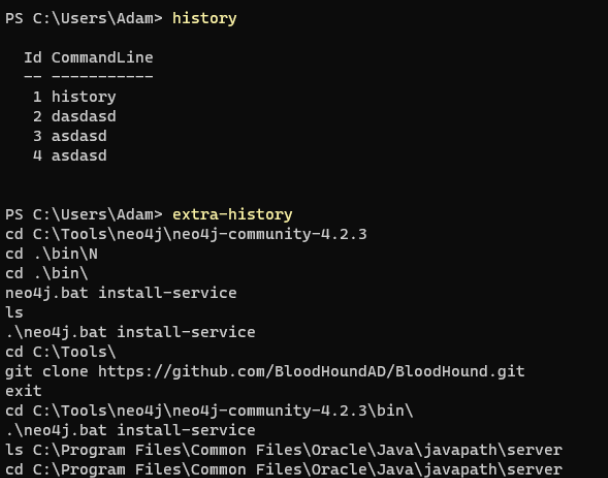
To make this a little more accessible we will create a profile script that gets executed every time you fire up PowerShell and an alias for the above type $env.. command:
First we will create the profile script in our profile under: C:\users\adam\Documents\WindowsPowerShell\Microsoft.PowerShell_profile.ps1
Then in you favourite PowerShell editor we will add our alias to the Microsoft.PowerShell_profile.ps1 file in the form of a simple function:
function historyfunc{
type $env:APPDATA\Microsoft\Windows\PowerShell\PSReadLine\ConsoleHost_history.txt
}
Set-Alias extra-history historyfunc
Now you can just run ‘extra-history’ you may need to adjust your script execution policy as every time a session runs it will want to run your .ps1 script. Enjoy!
