How to reset the windows firewall profile.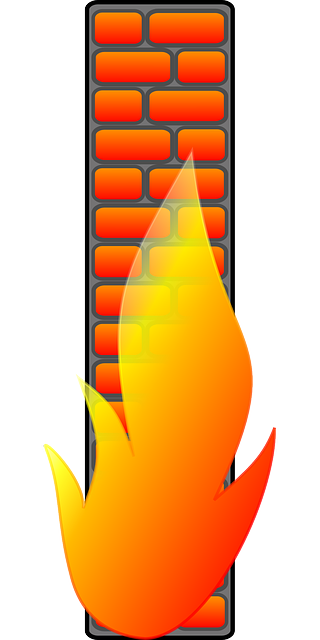
In Windows operating systems Microsoft uses Network Location Awareness (NLA) for its Windows Firewall profile. This is not to be confused with RDP NLA (Network Level Authentication). This is used to determine if a network connection is on a public LAN, private LAN, or domain network. Essentially NLA collects information for each network adapter. The windows firewall then makes a decision as to which profile to assign based on this information. It first checks If the Connection Specific DNS Name matches a specific key. If it does it will apply the ‘Domain’ profile. If it doesn’t match this, it will move on and look at other characteristics such as gateway etc.
You can change the profile for each network connection by doing the following:
- Disable the network adapter.
- Open the registry at HKLM\Software\Microsoft\WindowsNT\CurrentVersion\NetworkList\Profiles – look for the ‘ProfileName’ and ‘Description’
- Delete the profile key.
- Re-enable the network adapter.
More in depth informaiton on the Windows Firewall Profile and NLA can be found in the following Microsoft Blog on NLA . However I hope this quick tip helps!
